This is the forum archive of Homey. For more information about Homey, visit the Official Homey website.
The Homey Community has been moved to https://community.athom.com.
This forum is now read-only for archive purposes.
The Homey Community has been moved to https://community.athom.com.
This forum is now read-only for archive purposes.
Closed
z-wave domoticz transfer
in Archive
Hi,
Received my homey today
Setup went smooth. Hue was working within a few seconds. Now trying to setup my z-wave network.
I have a z-wave setup in domoticz (usb dongle + raspberry pi) with 9 devices. If I want to do a controller shift, do I need to include the homey as a node within the domoticz network first? I tried both ways but without any succes. I get the following error when initiating the controller shift:
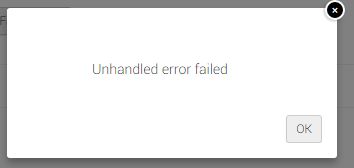
I also wanted to include a node that is not part of my domoticz network, but I only see the option to remove a node:
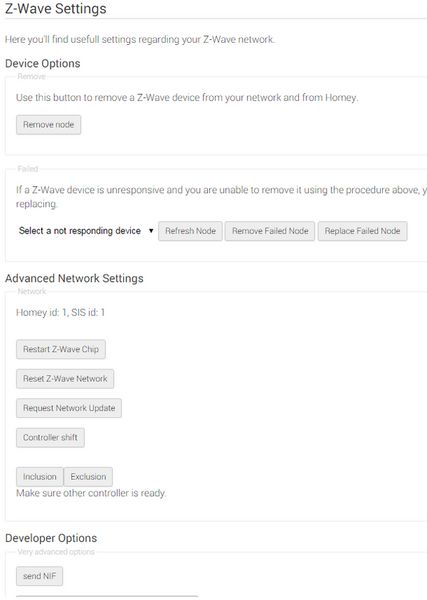
what am I missing? I'm running v0.8.14
Arnoud
Received my homey today
Setup went smooth. Hue was working within a few seconds. Now trying to setup my z-wave network.
I have a z-wave setup in domoticz (usb dongle + raspberry pi) with 9 devices. If I want to do a controller shift, do I need to include the homey as a node within the domoticz network first? I tried both ways but without any succes. I get the following error when initiating the controller shift:
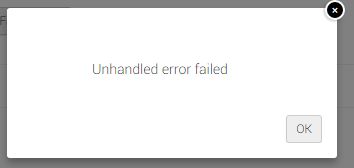
I also wanted to include a node that is not part of my domoticz network, but I only see the option to remove a node:
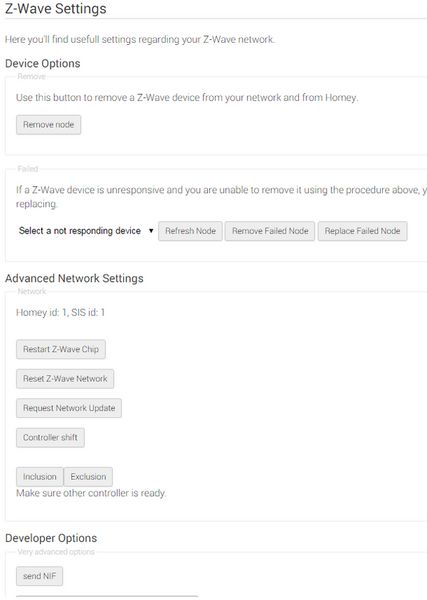
what am I missing? I'm running v0.8.14
Arnoud
This discussion has been closed.
Comments
It's not in Settings.
Just go to your devices, click the + and select your Homey. A menu will open where you can select BT, IR and Zwave
Use the Controller Shift on Homey to include a new controller in the network. Since you want to include Homey in an exciting network you have to initiate the Controller Shift on you current primary controller. When the Controller Shift is started press the Inclusion button in Homey.
In 0.8.17. it will ask you to wait till the process is finished on your other controller. When you close this message Homey will scan your network and add the devices.
Again I suggest to wait till 0.8.17.
Would be nice if the main UI would have some more info (e.g. kWh usage, light on/of, temperature, etc.) and perhaps some interaction capabilities (switch on/off)
I noticed that for the GreenWave PowerNodes that i'm using it's only showing the cumulative power usage and not the actual usage. How can I show them both?
If I take a look in the Control Panel of OpenZwave I see the following list:
I use the Power (W) to determine the state of a device (e.g. for home ventilation, washing machine). Would like to make some apps/plugins that could trigger that my washing machine is ready or warn me that my TV is still on when nobody is in the living room, etc.
I am using Domoticz as well on a Linux host with an Aeotec Z-Stick S2.
On Domoticz I initiated transfer primary role,
and on my Homey I started the controller Shift.
At that moment I see an error in Domoticz that the command has failed:
and in Homey, I eventually get an error as well:
Inclusion failed, probably no controller in inclusion mode.
Is the Aeotec Z-Stick S2 maybe not supported?
For now I excluded some switched from Domoticz, and after that I could include them to Homey one by one
https://github.com/OpenZWave/open-zwave/blob/master/config/greenwave/powernode6.xml
That is used by many domotica opensource solutions
That's a bummer.... Ordered 3 more greenwave 6socket nodes to use when my Homey arrives.... Indeed curious like @MarcoF ;within what timeframe this will be supported.... I have no knowhow off the underlaying technology but reading current usages sounds like basic functionality to me.