This is the forum archive of Homey. For more information about Homey, visit the Official Homey website.
The Homey Community has been moved to https://community.athom.com.
This forum is now read-only for archive purposes.
The Homey Community has been moved to https://community.athom.com.
This forum is now read-only for archive purposes.
Flow is occupying Homey to much
 canedje
Member
canedje
Member
I just bought a RGBW switch from Fibaro.
I like to use it create a sunset and sunrise changing brightness for my birdcases using a flow.
I did make this flow:
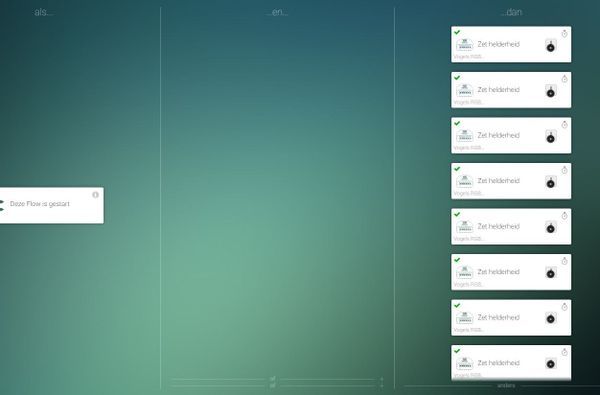
Between every step there is a time delay using the time part of the Card.
It is working,
But....
It looks like this timers are using a lot of pcu time.
Effect of this is that while running this flow other flows have huge delays, even the flow it self has delays meaning that some cards are running within a short time the next card is waiting longer then timed.
Other flows nothing to do with this flow starts running after this flow is finished. (It means delays of minutes!)
Is there a better way to create sunset and sunrise within a flow using less pcu time of Homey?
Thanks for the help
I like to use it create a sunset and sunrise changing brightness for my birdcases using a flow.
I did make this flow:
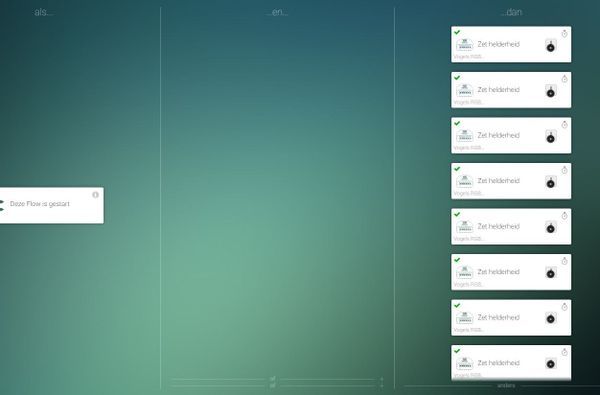
Between every step there is a time delay using the time part of the Card.
It is working,
But....
It looks like this timers are using a lot of pcu time.
Effect of this is that while running this flow other flows have huge delays, even the flow it self has delays meaning that some cards are running within a short time the next card is waiting longer then timed.
Other flows nothing to do with this flow starts running after this flow is finished. (It means delays of minutes!)
Is there a better way to create sunset and sunrise within a flow using less pcu time of Homey?
Thanks for the help
Comments
I just use this as a test flow, so the triggering is by hand
There about 14 steps/ cards
I know that the Fibaro RGBW device has an option to give a start brightnes, an end brightnes and a time to reach that.
So this will be handled by the device instead of Homey, but I can not find a card using this option.?
In that bug is also the reference to the dim-over-time...
Is the time difference in the "Zet helderheid" card or "icrement value card"?
Not all steps are accepted bij the RGBW device and missing some steps.
Also running this flow is giving delays to other flows.
Beside that the check on 0 is mist by the flow and it is going on below until -3 or so.
It looks like better logic is slowing down the process or not working properly.
I did made now about 24 separate flows for each brightness step for sunset and sunrise together using the time/date card every 2 minutes triggering.
That works, and not influance or slowing down other flows. But I don't like the use of that much flows.
So i still like to find smarter solutions using less flows
I was thinking about using countdown as trigger as an other solution. I will try that. The disadvantace of that is that I only can use fixed increase and decrease steps, the same for your better locic solution. ( I like to go up and down in steps: 1,2,4,7,12,18,25,35,47,60,75,100% it is giving more smooth light changes)
Are there stil some more ideas?
EDIT: I think I know what did go wrong. I did the timing on the "set helderheid" therefor the value is already changed before setting new brightness and a flow is started again before the current flow is finished already.
I will try this again tonight
I tried it again with the right card to use the timer as mentioned in the edited message above.
Now the flow is running smoothly. I can see the variable changing in the steps I want at the tags menu.
But it looks like that RGBW device is not picking up the variable all the time.
Brightness is not changing going down (sunset), but going up Sunrise) I do see changes in brightness (not every step).
I do use two different variables: "stapop" en "stapneer" I copying this variables from the tags into the slider of the card at the both flows (sunset and sunrise)
If I do change the slider by hand in separate flows the brightness is changing as expected.
What am I doing wrong?
The strange part is that going up it works sometimes!
I do not think the Fibaro RGWB has this restriction:
I'm more and more convinced that the slider and vars not working properly together. It looks like a bug.
I did use first two vars for the same slider, I thought maybe there was interaction and did change the flows to one var. Also no results.
The trigger flow for sunrise:
The trigger card "vogeltrigger" is the time delaying card triggering the step flow
I do use the same var for sunrise and sunset to make difference between sunset and sunrise I do change a boolean "vogeldimop" to chose the right flow for sunset or sunrise.
I need to check tonight if other flows do still have delays because of this flow (I don't hope so)
EDIT: just tested the flow. It is on the edge. Other flows are a littlebit slower, but not minutes anymore as before.
The LED brightnes is increasing and decreasing as programmed in the flow. So it realy looks like Better Logic is the problem
It looks like this is the solution so far