This is the forum archive of Homey. For more information about Homey, visit the Official Homey website.
The Homey Community has been moved to https://community.athom.com.
This forum is now read-only for archive purposes.
The Homey Community has been moved to https://community.athom.com.
This forum is now read-only for archive purposes.
Watermeter app
 Homey_Lampje
Member
Homey_Lampje
Member
I have build my own Homey Watermeter app... My app shows the watermeter its reading in m3 liters, the water flow in l/min and the daily usage in liters. As Homey only supports the capability "meter_water" with units m3 my flow and daily water usage reading showup as m3 liters which they are not... see photos for what I mean.
If someone knows a trick to change this please let me know.
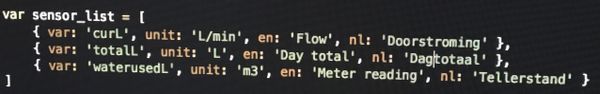
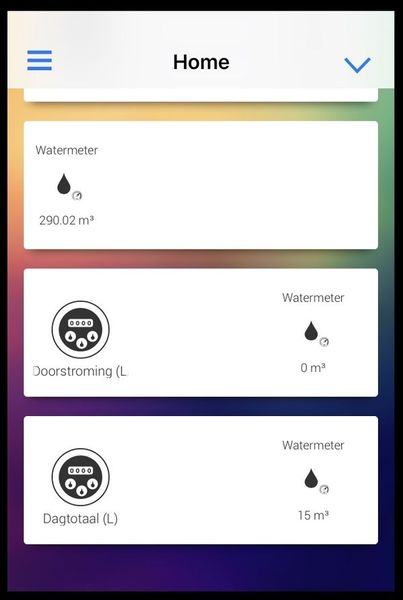
If someone knows a trick to change this please let me know.
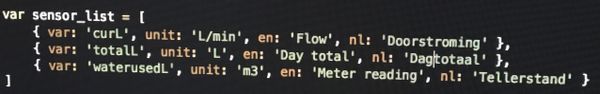
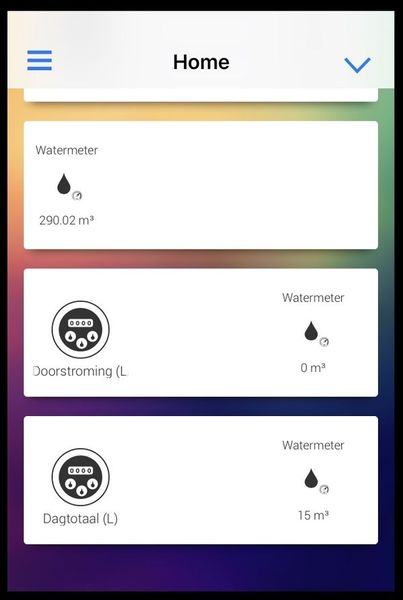
Comments
You can create your own custom capability for "water_flow" and "water_usage".
I made some additional custom capabilities for the Z-wave Neo Power plug for current and voltage:
"capabilities": { "measure_current": { "type": "number", "title": { "en": "Current", "nl": "Stroom" }, "units": { "en": "A" }, "desc": { "en": "Electric current(A)", "nl": "Elektrische stroom (A)" }, "chartType": "stepLine", "decimals": 2, "getable": true, "setable": false }, "measure_voltage": { "type": "number", "title": { "en": "Voltage", "nl": "Spanning" }, "units": { "en": "V" }, "desc": { "en": "Voltage (V)", "nl": "Spanning (V)" }, "chartType": "stepLine", "decimals": 0, "getable": true, "setable": false } },And the code in app.json:
"mobile": { "components": [{ "id": "icon", "capabilities": ["onoff"] }, { "id": "sensor", "capabilities": ["meter_power", "measure_power", "measure_current", "measure_voltage"], "options": { "icons": { "measure_current": "/drivers/NAS-WR01ZE/assets/measure_current.svg", "measure_voltage": "/drivers/NAS-WR01ZE/assets/measure_voltage.svg", "measure_power": "/drivers/NAS-WR01ZE/assets/measure_power.svg" } } }, { "id": "toggle", "capabilities": ["onoff"] } ]Should work also for the watermeter.
My watermeter is a Sensus 620 with a pulse sensor (HRI) attached. For every liter of water used the HRI gives me a pulse, which I feed into a Wemos D1 Mini (arduino). In my adruino sketch I do the pulse counting and water flow computation, the result is sent as a kind of "DSMR P1 telegram" to Homey over WiFi.
This morning when I woke up I thought wait a minute... custom capabilities... that should do the trick. Well you confirm this great, thanks for the code snippet as well as the link to GitHub. I will go to work right away :-)
Would recommend to add the device icon to increase device recognition; although most houses don't have more than 1 water meter.
Will be looking into this solution to add an overall energy meter (watched your other topic) as well as water meter to my Homey (without Energylink)
"images": { "large": "/drivers/NAS-PD01ZE/assets/images/large.jpg",More info: https://developers.athom.com/library/introduction/"small": "/drivers/NAS-PD01ZE/assets/images/small.jpg"
},
On the icons; are there standard symbols (like SI) you can add to the current icons like I did with the current, voltage in the example above? A flow symbol for the "Doorstroming" and Sigma for "Dagtotaal"?
@Homey_Lampje To add the device icon to a custom mobile card you'll need to add
"mobile": { "components": [ { "id": "icon" }, ...Yesterday I played around with the icons... I am satisfied, see below for some screenshot of the app.
I have the same setup with HRI pulssensor, would love to use your app.
@RamonBaas please leave your thoughts...
Suggestion... I provide you (Ramon) with the Water app + ESP8266 sketch you figure out if it works with your Elster PR6 and if it does... please make Ronald @RNLDNKP happy :-)
Kind regards,
Peter
Why not just publish your code on GitHub with the explicit mention that it is unsupported (and don't add an issues page)? Then maybe at some point I can fork it.
https://github.com/PeterEIER/nl.water.hri
https://github.com/PeterEIER/nl.water.hri.esp8266
I used an ESP8266 (NodeMCU). For now it's on a breadboard with some jumpers wires and 10K resistor.
Even added two leds to indicate a Puls (from HRI) and Data (to Homey). The Data-led also blinks after a reboot telling me it's trying to connect to my Wifi.
Whoever owns a Homewizard/Energylink/HRI combo and wants to get rid of it, this is it. Use this (with your HRI) for your water meter and you can use a YouLess for your energy.
@rnldnkp
can you make a picture and a short discription how you managed it. Do i need to load a script in the 8266?
Thanks in advance
If you do not know how to use an ESP8266 (or Arduino-a-like) I suggest you look in to that first. Will save you (and us) a hell of a job.
Next you would figure out what a .ino file is, which you might have noticed in the links provided.
Thank you for the explanation. I have just a little bit Experian's whit the ESP8266 via Domoticz You mentioned that you did use the ESP8266 (NodeMCU). Whit 2 leds for the pulsing and communication Homey so you have a different unit than Homey_Lampje. I like always when something is visual monitoring so therefore my question about a picture how you did it whit the leds. I will study everything and give it a try the ESP8266 is not so expensive Let you know when I succeeded. Thanks for helping the forum is super. Greetings RuudCosmetic updates, trigger flowcards for water meter m3 value / water flow change available.
https://github.com/PeterEIER/nl.tools.waterverbruik
So I decided to create a whole new piece of code which uses the HomeyDuino app/SDK. This also spares some precious memory for yet another app.
Runs for about 2 months now I guess, without any issues.
I will cleanup my code a bit, document my flows and share it on my GitHub soon.
A shame there's no store compatibility for HomeyDuino 'Apps'
Did even try to fix the errors I traced which made it stable for like a week. Then sometimes the telnet session got interrupted or WiFi got messed up. Homey couldn’t connect... (and it’s not the WiFi)
But no worries, as said it might have been based on my setup and some code changes. Have tons of arduino based boards, bits and parts lying around so that’s not the problem
I encourage anyone to try your app and arduino code, I do believe it can work just fine!
Currently I do not have to rely on a telegram message or telnet session with homey and there’s two way traffic. I liked this concept so much I decided to not try and fix the (altered) code I already greatfully used thanks to you guys
You can combine functions related to each other in one arduino app without rewriting a Athom app. This goes beyond a water meter.
Keep the water flowing!