This is the forum archive of Homey. For more information about Homey, visit the Official Homey website.
The Homey Community has been moved to https://community.athom.com.
This forum is now read-only for archive purposes.
The Homey Community has been moved to https://community.athom.com.
This forum is now read-only for archive purposes.
how to add scenes to a fibaro double switch
I have added a fibaro double switch to two switches (pulsdrukkers). Now I have tried several things to add scenes to the switches. The main light I would like to activate with 1 click (which works at the moment) and the secondary lighting (klikaanklikuit) with two clicks. To turn off both again with 1 click. Adding the klikaanklikuit is no problem but to make it separate of the main light is.
I looked on this forum and found some info and tried with better logic and countdown which should do the trick I guess but probably doing something wrong. The switch itself only has the option of on or off. I expected it would see that it is a pulsdrukker but apparently not. tried changing in the settings but with no help either.
Probably an easy fix and maybe already answered before but could not find a clear answer. Mostly about the dimmer and I have a double switch. For some reason the dimmer does see it is al pulsdrukker I have seen but mine does not see this.
Hopefully somebody has some tips or knows where I can find some more info. I have read the fibaro manual but doesn't make it more clear.
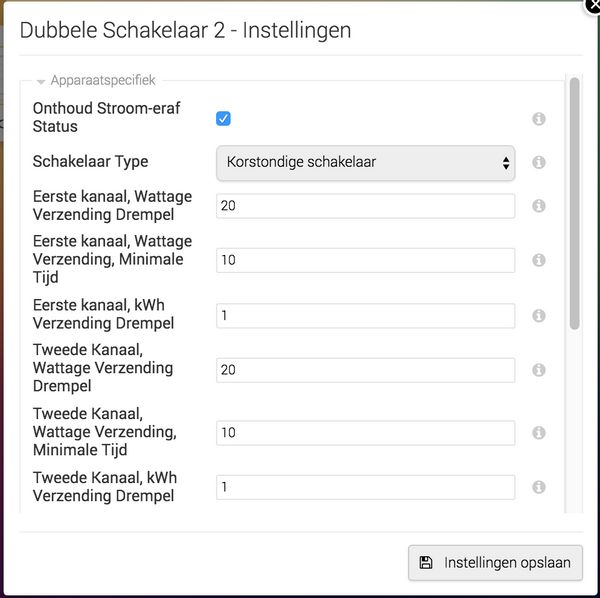

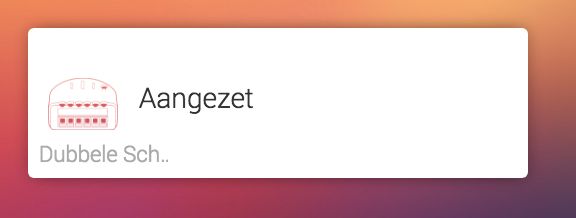
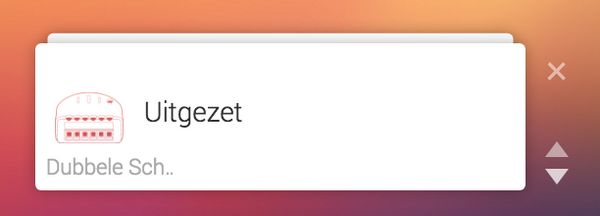
I looked on this forum and found some info and tried with better logic and countdown which should do the trick I guess but probably doing something wrong. The switch itself only has the option of on or off. I expected it would see that it is a pulsdrukker but apparently not. tried changing in the settings but with no help either.
Probably an easy fix and maybe already answered before but could not find a clear answer. Mostly about the dimmer and I have a double switch. For some reason the dimmer does see it is al pulsdrukker I have seen but mine does not see this.
Hopefully somebody has some tips or knows where I can find some more info. I have read the fibaro manual but doesn't make it more clear.
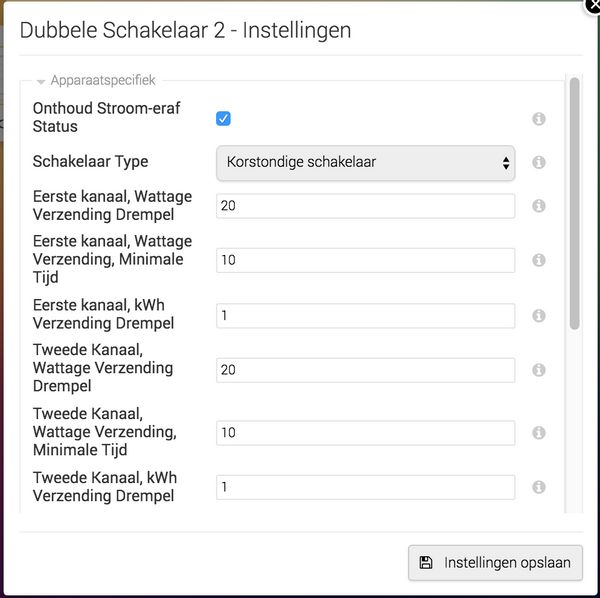

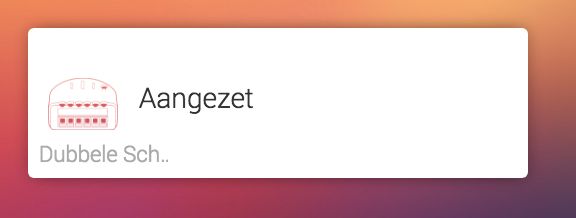
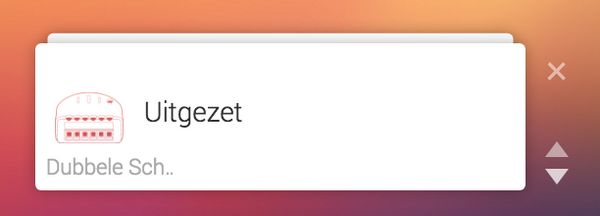
Comments
It is a work-around to enable multiple scenes via a FGS-222 switch. Works fo me :-)
Good luck / succes!
Pushing once => 1
Pushing twice => 2
Pushing x => x
So the variable value corresponds with the amount of times the switch is pushed. And each of the numbers are a different scene, in my flows. You could make the number go up to 50 and write 50 scenes.... In your case it should go to max. of 2.
After the switch is pushed, it is seen as being ON, by Homey. But in order for the flow to work, I switch it back to OFF in the same flow.
Check the screens I posted at the end of that thread!