The Homey Community has been moved to https://community.athom.com.
This forum is now read-only for archive purposes.
Homey Wifi Driver / Linux Kernel trouble on Mesh Networks - confirmed
 mruiter
Member
mruiter
Member
My Homey gives a connection to server lost message every so many hours.
I did not check its real speed because i have a Mesh network that reports slow connecting device to me and it never reported the homey to have a slow connection. It reports a steady 65mbps connection.
But the Homey does have internal wifi network trouble in its driver or even at a kernel compliation level.
It's shows the basic upping ping response for 5 or 6 pings and then drops to low ping and upping straight away again.
This is something you usualy see when there is a driver problem and is seen sometimes also with realy old network cards on Mesh networks.
At home i have OpenMesh Mesh Network Mimo 3x3 1750Mbps (not that Homey will support that speed but not much does) I have tested this also at my company where we have Aruba Mesh Ap's. Same result.
When i connect it to a simple home tp-link or Asus AP of 30 bucks its ok........
I have attached a screenshot. You can see the packet delay problem of Homey on ip 192.168.0.13.
Ofcourse an ISP connection test on 8.8.8.8 and the homewizard thats next to the homey on 192.168.0.250.
This could maybee also be the trouble of the stutters people are reporting from the speech of the homey and lookups in the cloud or not responding at al to voice commands.
I only have 1 Homey , so maybee more people can check if they maybee also see the same ping / wireless communication trouble on there homey. It could explain why some people report good speech response and other people say its crap or doesn't do anything.
At least i can confirm some kind of Bug in the Wifi on my Homey
See Screenshot
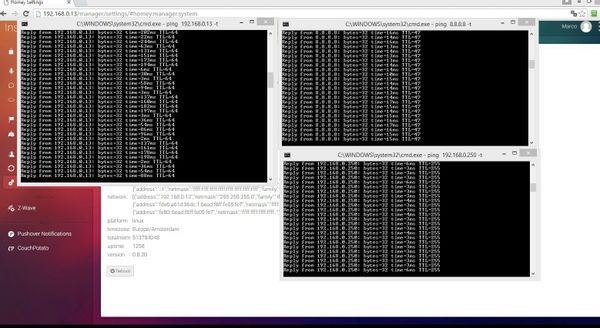
Comments
Homey - router - external dns
Hope more will test because i thing its the base problem of all the people who are complaining about speech trouble. When i put it on a tp link it could do a wiki lookup with no problem. It could never do that before. But who want a crappy tp link if you have a mesh network at 1750mbps in every hole in youre home..
Just for the record, i noticed it already on the .17 firmware but did not have the time to get into it.
Whats youre brand of Wifi AP ?
and please everybody, post youre ap brand /type. maybee a patern will emerge
Pinging 192.168.0.120 with 32 bytes of data: Reply from 192.168.0.120: bytes=32 time=149ms TTL=64 Reply from 192.168.0.120: bytes=32 time=77ms TTL=64 Reply from 192.168.0.120: bytes=32 time=291ms TTL=64 Reply from 192.168.0.120: bytes=32 time=213ms TTL=64 Reply from 192.168.0.120: bytes=32 time=35ms TTL=64 Reply from 192.168.0.120: bytes=32 time=45ms TTL=64 Reply from 192.168.0.120: bytes=32 time=270ms TTL=64 Reply from 192.168.0.120: bytes=32 time=187ms TTL=64 Reply from 192.168.0.120: bytes=32 time=105ms TTL=64 Reply from 192.168.0.120: bytes=32 time=21ms TTL=64 Reply from 192.168.0.120: bytes=32 time=252ms TTL=64 Reply from 192.168.0.120: bytes=32 time=16ms TTL=64 Reply from 192.168.0.120: bytes=32 time=87ms TTL=64 Reply from 192.168.0.120: bytes=32 time=134ms TTL=64 Reply from 192.168.0.120: bytes=32 time=5ms TTL=64 Reply from 192.168.0.120: bytes=32 time=142ms TTL=64 Reply from 192.168.0.120: bytes=32 time=63ms TTL=64 Reply from 192.168.0.120: bytes=32 time=284ms TTL=64 Reply from 192.168.0.120: bytes=32 time=202ms TTL=64 Reply from 192.168.0.120: bytes=32 time=2ms TTL=64 Reply from 192.168.0.120: bytes=32 time=40ms TTL=64 Reply from 192.168.0.120: bytes=32 time=267ms TTL=64 Reply from 192.168.0.120: bytes=32 time=187ms TTL=64 Reply from 192.168.0.120: bytes=32 time=103ms TTL=64 Reply from 192.168.0.120: bytes=32 time=2ms TTL=64 Reply from 192.168.0.120: bytes=32 time=1265ms TTL=64 Reply from 192.168.0.120: bytes=32 time=7ms TTL=64 Reply from 192.168.0.120: bytes=32 time=118ms TTL=64 Reply from 192.168.0.120: bytes=32 time=342ms TTL=64 Reply from 192.168.0.120: bytes=32 time=290ms TTL=64 Reply from 192.168.0.120: bytes=32 time=180ms TTL=64 Reply from 192.168.0.120: bytes=32 time=108ms TTL=64 Reply from 192.168.0.120: bytes=32 time=629ms TTL=64 Reply from 192.168.0.120: bytes=32 time=239ms TTL=64 Reply from 192.168.0.120: bytes=32 time=3ms TTL=64 Reply from 192.168.0.120: bytes=32 time=79ms TTL=64 Reply from 192.168.0.120: bytes=32 time=312ms TTL=64 Reply from 192.168.0.120: bytes=32 time=817ms TTL=64 Reply from 192.168.0.120: bytes=32 time=141ms TTL=64 Reply from 192.168.0.120: bytes=32 time=61ms TTL=64 Reply from 192.168.0.120: bytes=32 time=295ms TTL=64 Reply from 192.168.0.120: bytes=32 time=3ms TTL=64 Reply from 192.168.0.120: bytes=32 time=119ms TTL=64 Reply from 192.168.0.120: bytes=32 time=36ms TTL=64 Reply from 192.168.0.120: bytes=32 time=264ms TTL=64 Reply from 192.168.0.120: bytes=32 time=178ms TTL=64 Reply from 192.168.0.120: bytes=32 time=95ms TTL=64 Ping statistics for 192.168.0.120: Packets: Sent = 47, Received = 47, Lost = 0 (0% loss), Approximate round trip times in milli-seconds: Minimum = 2ms, Maximum = 1265ms, Average = 186ms
But I must say, I'm getting similar results when pinging my smartphone for instance.Access Point: Apple Airport Time Capsule
Mac to Homey:
Mac to iPhone 5S:
A bit surprised to see timeouts
On a smartphone i could think it would be a kind of powersave option to shutdown wifi but homey is not battery powered and a dropping wifi connection would cause more trouble then it would safe energy. Better to safe power by turning off the led righ by default
To bad we cant open a console on the homey and do a ping from there to the network.
no led's, no neighbours ;-)
Plenty of neighbours with WiFi though, probably most on 2.4GHz...
Looks like a pattern to me... (Ping times in ms on win10 box) Higher peaks seem to happen when ring is flashing, but not 100% sure. (Just watching Homey while pinging.)
BTW - all of a sudden, 4.5 hours after I updated Homey and installed female voice, while still making comments in a maile voice, it started to comment in the (a?) female voice. Still useless comments - see my gille topic. But happily Home conclude while typing 'something really big inside'. My wife wants to know how she nows.....
And should not be used on non battery powered devices at all.
Could explain the disconnect Homey is saying. My Mesh network will think homey is in trouble some times because of the high pings and ban it from the ap its connected to to force it to connect to the next best ap station in the mesh network available to see if it gets better.
Only Athom can tell, and will there be some shell access to the homey ? Gues not for copyright reasons ?
Then there will be no other faith for my second Homey when it comes in to discect it piece by piece
I have bad news for you on my ASUS router I can see PSM (Power Save Mode) is enabled on homey
Highlighted one is homey, bottom one is phone
In my setting it gets kicked arround on the netwerk because its showing slow response times. Mesh networks use this to try to push a device to a closer / better accesspoint in the vicinity
Pinging homey.---------.net [1.2.3.4] with 32 bytes of data:
Request timed out.
Request timed out.
Request timed out.
Request timed out.
Reply from 1.2.3.4: bytes=32 time=1046ms TTL=64
Reply from 1.2.3.4: bytes=32 time=7ms TTL=64
Reply from 1.2.3.4: bytes=32 time=91ms TTL=64
Reply from 1.2.3.4: bytes=32 time=511ms TTL=64
Reply from 1.2.3.4: bytes=32 time=118ms TTL=64
Reply from 1.2.3.4: bytes=32 time=10ms TTL=64
Reply from 1.2.3.4: bytes=32 time=6ms TTL=64
Reply from 1.2.3.4: bytes=32 time=313ms TTL=64
Reply from 1.2.3.4: bytes=32 time=5ms TTL=64
Reply from 1.2.3.4: bytes=32 time=217ms TTL=64
Reply from 1.2.3.4: bytes=32 time=7ms TTL=64
Reply from 1.2.3.4: bytes=32 time=9ms TTL=64
Reply from 1.2.3.4: bytes=32 time=7ms TTL=64
Reply from 1.2.3.4: bytes=32 time=308ms TTL=64
Reply from 1.2.3.4: bytes=32 time=101ms TTL=64
Reply from 1.2.3.4: bytes=32 time=4ms TTL=64
Reply from 1.2.3.4: bytes=32 time=5ms TTL=64
Reply from 1.2.3.4: bytes=32 time=191ms TTL=64
Reply from 1.2.3.4: bytes=32 time=31ms TTL=64
Reply from 1.2.3.4: bytes=32 time=24ms TTL=64
Reply from 1.2.3.4: bytes=32 time=33ms TTL=64
Reply from 1.2.3.4: bytes=32 time=4ms TTL=64
Same here
Linux, the core used by homey, can respond very slow to ping commands it is has the lowest of lowest priorities internally, and should not be looked for as of "speed of homey", as it is totally unrelated and can happen from time to time, especially if your homey is busy with the other things.
If it is a constant high ping then it might be something, but not the ping values shown now like the ones from @abeggled or @Caros