This is the forum archive of Homey. For more information about Homey, visit the Official Homey website.
The Homey Community has been moved to https://community.athom.com.
This forum is now read-only for archive purposes.
The Homey Community has been moved to https://community.athom.com.
This forum is now read-only for archive purposes.
Motion sensor and lights control, best way?
Hi!
I'm testing a setup with a Fibaro Motion Sensor and Dimmer 2 in the hallway.
Problem 1:
The idea is that at the evening, the lights will dim down to maybe 10%, but they will dim up to 40% when movement is detected, and after a certain time (1 minute) dim back to 10%.
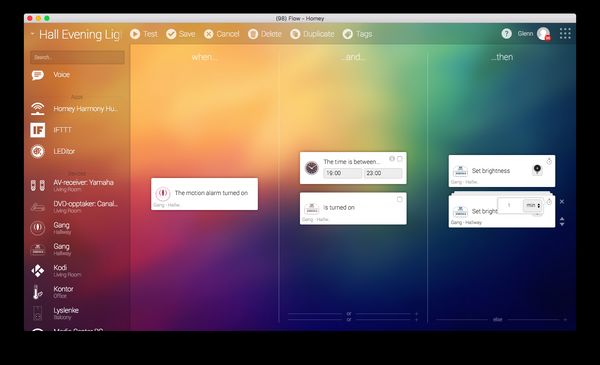
My question now is; How can I "extend" the 1 minute time whenever there is movement? It seems like it stops working for a few minutes after turning off, even though there's movement in the hallway.
I'd like it to always, instantly turn on the lights in the hallway, and if they are on, extend the "dim down" time to one minute as long as there is movement.
If there is 5 seconds left, and there is movement, go back up to 1 minute.
Problem 2:
At night I want to use it as a night lamp, so when you walk into the hallway, it will dim to 1%. The problem is that the LED's can't turn on properly at such a low brightness, only one out of four bulbs lights up. So I creates a flow which starts at 3%, and over 2 seconds dims to 1%. This is fine. It then turns off after 2 minutes.
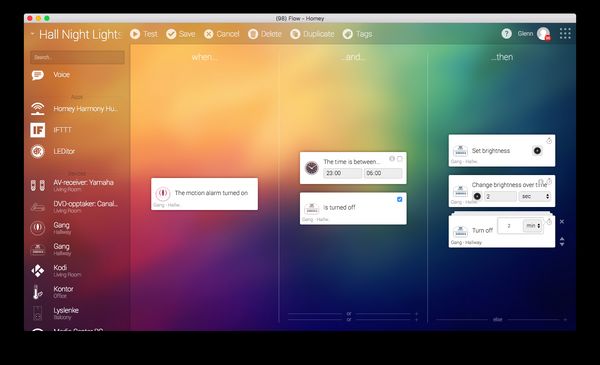
But as with "Problem 1" I want to extend that "off" signal if there is still any movement detected, I want it to go back up to two minutes.
Problem 3:
After being up at night, the last brightness (which Dimmer 2 remembers) was 1%, so when I manually click the light switch, I get the same issue as described in "Problem 2", they won't all power on.
Without using "forced brightness", is there a way to set minimum brightness when turned on manually? I find it strange that this isn't a parameter in the Fibaro Dimmer 2, minimum brightness?
Of course a fix is to set the minimum brightness to 3%, but it can dim down to 1%, something I'd like at night...
I'm testing a setup with a Fibaro Motion Sensor and Dimmer 2 in the hallway.
Problem 1:
The idea is that at the evening, the lights will dim down to maybe 10%, but they will dim up to 40% when movement is detected, and after a certain time (1 minute) dim back to 10%.
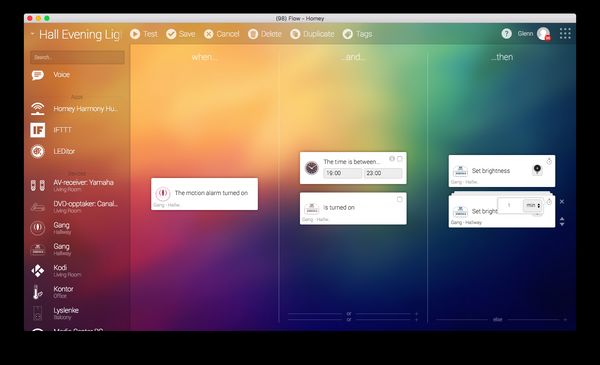
My question now is; How can I "extend" the 1 minute time whenever there is movement? It seems like it stops working for a few minutes after turning off, even though there's movement in the hallway.
I'd like it to always, instantly turn on the lights in the hallway, and if they are on, extend the "dim down" time to one minute as long as there is movement.
If there is 5 seconds left, and there is movement, go back up to 1 minute.
Problem 2:
At night I want to use it as a night lamp, so when you walk into the hallway, it will dim to 1%. The problem is that the LED's can't turn on properly at such a low brightness, only one out of four bulbs lights up. So I creates a flow which starts at 3%, and over 2 seconds dims to 1%. This is fine. It then turns off after 2 minutes.
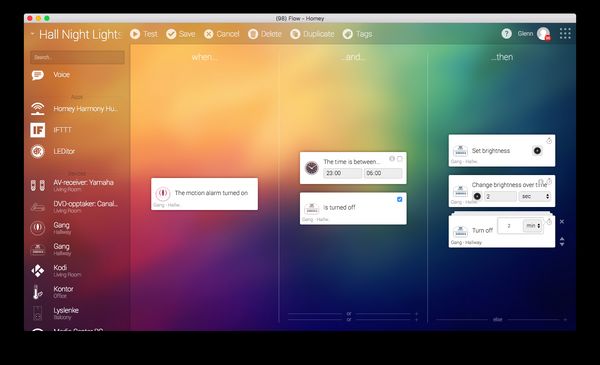
But as with "Problem 1" I want to extend that "off" signal if there is still any movement detected, I want it to go back up to two minutes.
Problem 3:
After being up at night, the last brightness (which Dimmer 2 remembers) was 1%, so when I manually click the light switch, I get the same issue as described in "Problem 2", they won't all power on.
Without using "forced brightness", is there a way to set minimum brightness when turned on manually? I find it strange that this isn't a parameter in the Fibaro Dimmer 2, minimum brightness?
Of course a fix is to set the minimum brightness to 3%, but it can dim down to 1%, something I'd like at night...
Comments
I can't help you with problem 2 and 3 since I use a different setup / manufacturer. Instead of manually turning off the lights you might want to consider a remote like Nodon.
Is it an better idea to use "when sunset" instead of a time?