This is the forum archive of Homey. For more information about Homey, visit the Official Homey website.
The Homey Community has been moved to https://community.athom.com.
This forum is now read-only for archive purposes.
The Homey Community has been moved to https://community.athom.com.
This forum is now read-only for archive purposes.
I need help setting up a flow
Hey,
I got my Homey yesterday and so far I'm very satisfied!
But i'v got one problem, i want to set up a flow which do this:
When i press "power on" on the tv remote, the Fibaro power plug (which the tv is connected to) turns on, and then homey sends the "on" command to the tv.
This how my flow looks like:
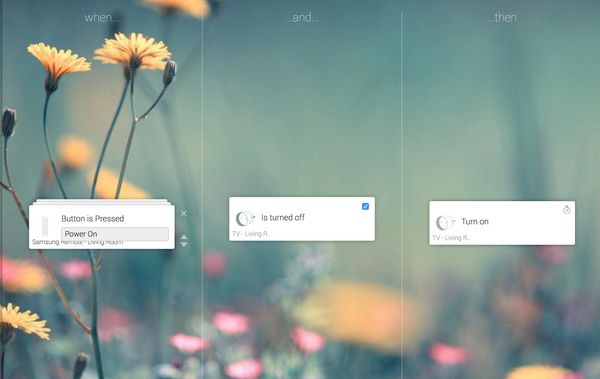
I have installed the Samsung Remote app
I'v got a Samsung ue55ju7505.
/Anton
I got my Homey yesterday and so far I'm very satisfied!
But i'v got one problem, i want to set up a flow which do this:
When i press "power on" on the tv remote, the Fibaro power plug (which the tv is connected to) turns on, and then homey sends the "on" command to the tv.
This how my flow looks like:
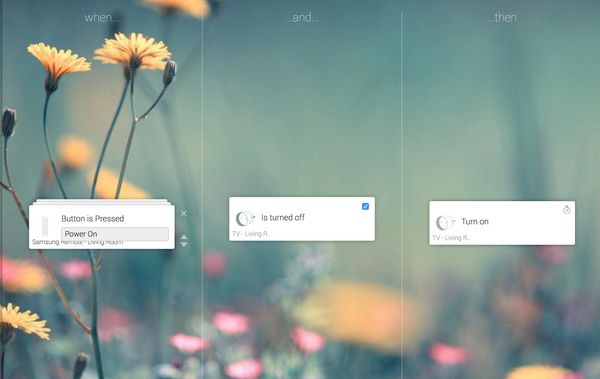
I have installed the Samsung Remote app
I'v got a Samsung ue55ju7505.
/Anton
Comments
When i press the "Test flow" button it seems to work, except i don't have to press the actual button, the fibaro plug turns on by it self.
I have tested to add the remote as "Samsung most models" and manually added the "Power on" button, and homey recognize my button press on first try, so at least the IR sensor isn't dead.
i'm getting so frustrated now