This is the forum archive of Homey. For more information about Homey, visit the Official Homey website.
The Homey Community has been moved to https://community.athom.com.
This forum is now read-only for archive purposes.
The Homey Community has been moved to https://community.athom.com.
This forum is now read-only for archive purposes.
Solved
Fibaro Door & Window Sensor (version 2)
 Veldkornet
Member
Veldkornet
Member
Hey guys,
Could we get support added for the Fibaro Door & Window Sensor (version 2), it's the one with the built in thermometer.
I tried to add it using the current Door / Window sensor (Z Wave Plus), but it always hangs on the screen "Fetching Wakeup Period", and then times out.


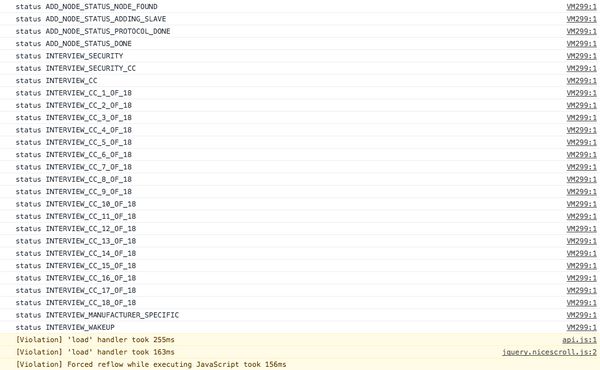
Added a ticket on Github as well.
Could we get support added for the Fibaro Door & Window Sensor (version 2), it's the one with the built in thermometer.
I tried to add it using the current Door / Window sensor (Z Wave Plus), but it always hangs on the screen "Fetching Wakeup Period", and then times out.


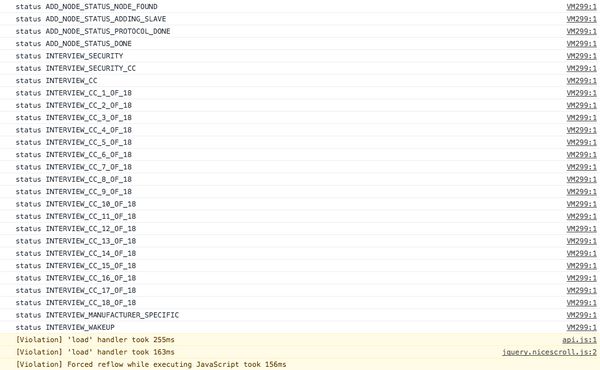
Added a ticket on Github as well.
Tagged:
Comments
https://github.com/athombv/com.fibaro/issues/145
In short:
I first though that maybe the pressure sensor underneath wasn't making good contact, so I added a piece of double sided tape to make it "bigger" to ensure that it was being pressed. Worked for a few hours and then the sabotage alarm was permanently on again.
Anyone else have this? Bad design maybe?
I will try to overrule it, with a bit of solder or a wire (once I get too annoyed with it).
Yip, here the same issue. I already read about this "problem" (unfortunately i don''t know where).
Thanks for the answer!
which it probably won't as it should only send it once when being triggered, or when gotten from the sensor of course, but it is not "polled" on wake up.
Sending cost battery, just being in tamper constantly does not use up anymore battery as if the tamper would be off.
This is also the cause of some people that the sabotage alarm stays on, the off signal is only send once, and might not be gotten by homey, if you want to reset, trigger it on the sensor (removing the cap is enough) and let it send the off signal again to homey.
With 2 sensors a had the same problem.
I just put some tape behind it and now its not showing de tamper alarm at this moment.
Hopefully it stays this way.
You do need to trigger the tamper alarm once for it to update the state correctly.
After the update the temperature is not working anymore.
I usually just just pull the battery and put it back and it goes back to normal.
Could be this: https://github.com/athombv/com.fibaro/issues/170
or or maybe this:
https://github.com/athombv/com.fibaro/issues/177
Thnx, pulled the battery out and back in, and the temperature showing is back
@erreen did you ever figure this out?
In my opinion, the tampercontact is not making contact. When I firmly press the sensor against the surface, the tamper alarm is off. After a while the alarm is comming back. I think the glue is not strong enough.
nope