This is the forum archive of Homey. For more information about Homey, visit the Official Homey website.
The Homey Community has been moved to https://community.athom.com.
This forum is now read-only for archive purposes.
The Homey Community has been moved to https://community.athom.com.
This forum is now read-only for archive purposes.
Wireless wall switch
 btwvince
Member
btwvince
Member
Hi everyone,
I'm looking for a small controller to build into my walls. Just a few buttons (i think on 3 buttons) where you can link a scene to.
I can give them power (230v) but for the rest they should work wireless to for example a KAKU receiver or a scene from Homey.
I found some wireless z-wave controllers to build in but they all look so ugly like the ones below
Does anyone know about a beautiful designed wall controller with for example 3 buttons?
After just a little more searching something like this will it work with homey:
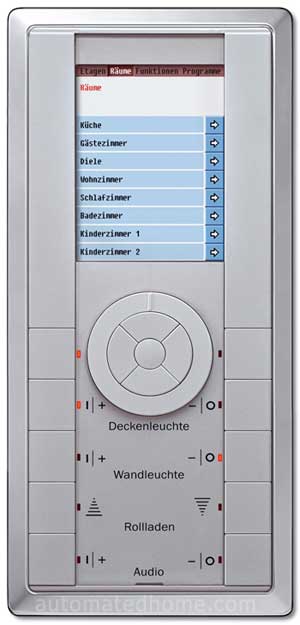


Comments
This is an option, has different finishes, 433mhz so not Zwave but will work with Homey
The first two product is not available in Europe. And the Z-wave frequency they use is not compatible with the frequency used by the EU version of Homey.
The third option might be too expensive. If you are going in such a big scale might wish to use a wall recessed cheap Nexus 7 tablet.
It was just to give an example
I will use a tablet in my living room to build in but for example the light switch in the bathroom where you can preset "Bath", this will dim the lights and put on some music, ... This one should just be a scene switch.
What would be the best connection to use? Zigbee, zwave, 433mhz, ...?
Would something like this work with Homey? Do I need to only buy the switch or does it need other things from this manufacture?
https://www.goedkopermetschakelmateriaal.nl/busch-jaeger-6736-01-84-wandzender-zigbee-light-link-2-kanaals-future-linear-studiowit.html
Via: http://www.essence-grp.com
I use it to set random any of 4 randomly colored scenes. The first on-off switch are soft scenes (one for on, another one for off). The second switch is for more fully lit scenes. The main advantage is that if fits perfectly with all the other room switches.
Alternativly, you could use simple buttons http://www.conrad.com/ce/en/product/701284/Vandalism-protected-button-19-mm-36-VDC-2-A-GQ-19H-N?ref=searchDetail and mount them on a blind wallswitch plate with a cheap KAKU remote hooked up.
Or the MCO panels:
You could also use the Z-Wave.me Wall Controller. You can use it to activate scenes, directly or through the controller (Homey). You can use single click, double click and I think triple click as well.
http://www.getbrightswitch.com
Are there any plans to build an app for them?
http://www.mcohome.com/
They are similor to the mco ones.
They do fit the european standard boxes. But also no app for them with Homey. Not sure how hard it is to build An app to make these kind of switches work. Maybe Someone from the Homey community Would be willing to build the app for the right incentive?
So yes, I'll be making the MCO Home app... Not sure though if I succeed before the summer holidays.
I recently received the Aeotec (Quad) Wallmote: I like the build quality, looks and options (4 buttons, also able to "swipe" per button).
For example: