This is the forum archive of Homey. For more information about Homey, visit the Official Homey website.
The Homey Community has been moved to https://community.athom.com.
This forum is now read-only for archive purposes.
The Homey Community has been moved to https://community.athom.com.
This forum is now read-only for archive purposes.
Official
[APP] Iungo
 MrDutchfighter
Member
MrDutchfighter
Member
Hi, this is the official thread for the Iungo app. You can post suggestions here and ask questions about flows etc.
The first version of the app supports basic functionality and is based on polling. The second version will support the API Stream of Iungo so that polling isn't needed anymore.
Supported functionality:
- Iungo Controller Lite, Iungo Controller (T1, T2, Gas Usage, Energy Consumption, Fase meter readings (import, export and amperage))
- Control the Sockets connected to Iungo
- Iungo Water Meter
- Iungo Sun Meter
- Apply basic settings to water and smart meter
- Synchronize names between Iungo and Homey
Screenshots
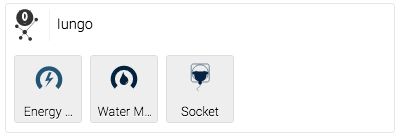

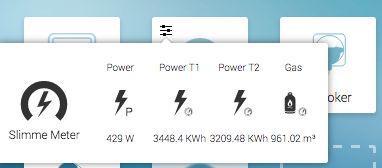

And for use in some flows


2do list:
- Replace polling with API Stream
The first version of the app supports basic functionality and is based on polling. The second version will support the API Stream of Iungo so that polling isn't needed anymore.
Supported functionality:
- Iungo Controller Lite, Iungo Controller (T1, T2, Gas Usage, Energy Consumption, Fase meter readings (import, export and amperage))
- Control the Sockets connected to Iungo
- Iungo Water Meter
- Iungo Sun Meter
- Apply basic settings to water and smart meter
- Synchronize names between Iungo and Homey
Screenshots
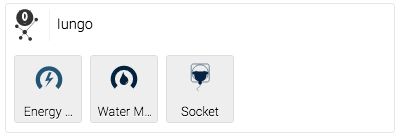

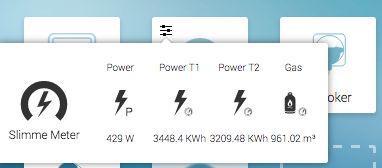

And for use in some flows


2do list:
- Replace polling with API Stream
Tagged:
Comments
Currently the names are already synchronized when updated in Homey.
Maybe you can help me troubleshoot with a problem with this fine addition for Iungo on Homey.
Already partly discussed on the Iungo forum. I don't see the values for Power (Vermogen) and Return (Teruglevering)
Steps after encountering issue
Homey Firmware version: 1.5.0-rc.2 performed actions: App restart, Homey restart, Homey system recovery
Uingo was previously on Firmware version 2880M and was updated to 2993M today (august 8 )
The result is however the same.
No value on energy return on both return instances and no value on total power.
These values should be available and are present in de UI of Iungo itself:
My setup:
freshly purchased Iungo wired
probably not relevant
Landis Gyr+ E350 3-fase smart energy meter on DSMR 4.2
T1 Iungo breakoutbox plus (connected to Senus Water meter channel 1, Watt-Hour Meter channel 2)
Singe-Phase Watt-Hour Meter (Solarpanel installation)
The SolarEdge Solar-panel App is also installed on Homey and does report values
Homey on the same network subnet via WIFI
PS: in noticed that the values of the cost are 5 digits behind the comma. When using the arrows in the settings the fourth digits behind the comma is altered. Both values added on return are the same cancelling out day and night rates.
Please let me know how I can provide more usefully information on this issue.
the Iungo-website is mostly in Dutch - the english subpages are broken or with only very little text - maybe somebody can help on the general level:
Is it correct, that Iungo is not z-wave, but som proprietary system uploading data to the Iungo-website and then the app to Homey incorporates these? Or is it possible to avoid the roundtrip to the cloud?
Iungo doesn't upload data to the cloud. It stores all the data locally on your own Iungo. The only two things it retrieves from the cloud are: the local IP address of your Iungo, or the external IP address of your Iungo when you have remote access enabled. The other thing it retrieves from the cloud are new software updates.
The Homey app connects directly to the local IP of your Iungo and uses the available API calls to retrieve the data from your Iungo. For now it uses polling every five seconds, but I still want to implement the data stream to prevent heavy network load somewhere in the near future.
On the Z-Wave part. Iungo can act as a Z-Wave controller by itself and connect devices like Fibaro Wall Sockets etc. But since you already own a Homey the Iungo Light Box will do
Can the Iungo (+ Homey app) be used to monitor waterconsumption close enough to invoke alarms in case of waterleaks or alike?
- The Iungo Controller can measure your water usage (liters per minute) real-time;
- The Iungo App reads this value every 5 seconds from the Iungo controller;
- There is a trigger card, something like " water usage changed " that gets triggered when the water usage changes.
So if you now how much water there is used during a water leak, you can create a flow that checks if the current water usage goes above that value.