This is the forum archive of Homey. For more information about Homey, visit the Official Homey website.
The Homey Community has been moved to https://community.athom.com.
This forum is now read-only for archive purposes.
The Homey Community has been moved to https://community.athom.com.
This forum is now read-only for archive purposes.
Fibaro motion sensor (zwave plus) heavy battery drain. Settings included. What's Wake up interval?
in Devices
Hello guys,I'm using a Fibaro motion sensor in a lot of my flows.. But after changing some settings, the next day the battery was empty..
So I think that one of my settings are wrong.. I'm thinking of the wake up interval wich is set on 10 seconds while some others are having 7200 seconds or something like that. However, does this mean that the sensor wil report only once in the 2 hours? For movement by example, this is way too long..
But I don't understand it, because that is set under another item allready.. You can see my settings in the screenshots bellow.. Wich settings should I change?
Can someone help me please? Now I'm considering of buying an Eaotec multisensor 6 wich can also be used without batteries.. Anyone else know bte if that sensor is better than the Fibaro?
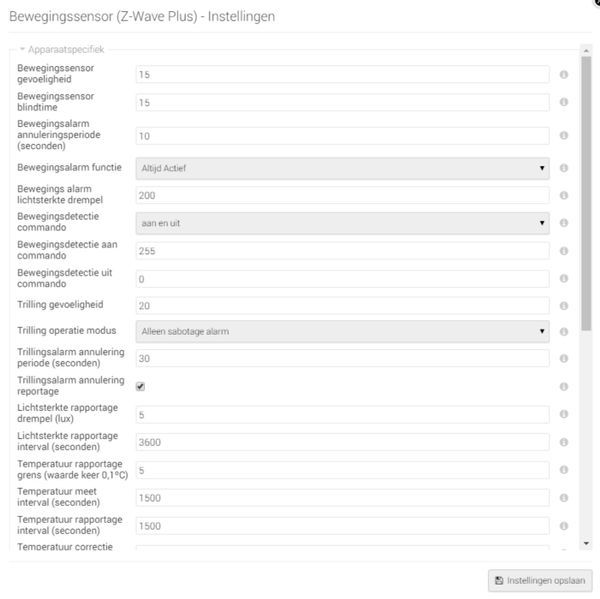

So I think that one of my settings are wrong.. I'm thinking of the wake up interval wich is set on 10 seconds while some others are having 7200 seconds or something like that. However, does this mean that the sensor wil report only once in the 2 hours? For movement by example, this is way too long..
But I don't understand it, because that is set under another item allready.. You can see my settings in the screenshots bellow.. Wich settings should I change?
Can someone help me please? Now I'm considering of buying an Eaotec multisensor 6 wich can also be used without batteries.. Anyone else know bte if that sensor is better than the Fibaro?
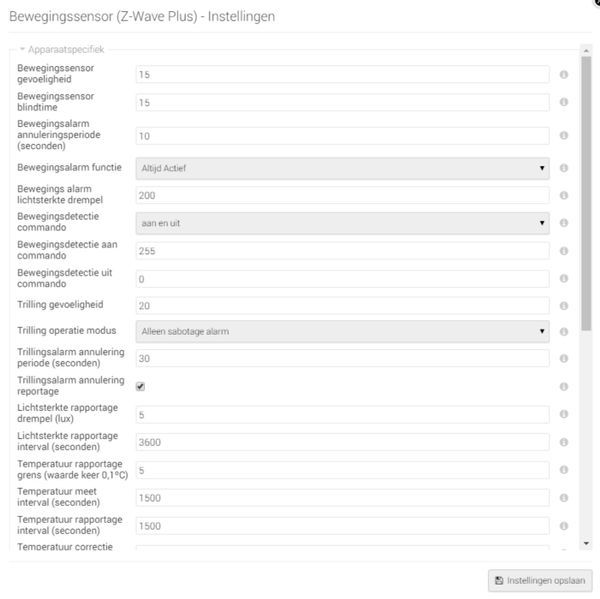

Comments
Thanks for the info! But I do not understand why it should report while it is not active.. So also when the temperature changes, the lux change or motion has been detected, it will still report those things, also when the wake up interval is set to 40000 by example?
Put in a new battery and change the wake-up interval to 7200 and it seems to me there is no more battery drain no more.
Thanks for the replies.. Set everything to normal, and wake up time to 7200, but the battery drains a lot. I bought a full one, and its now allready 48%. Can someone check the rest of my settings..? Anything strange?
One of them is the "Illumination threshold" (aka Lichtsterkte rapportage drempel (lux)).
In your screenshots, I see you have set is to 5 lux (default setting is shown in the hints).
Meaning that every change in light intensity bigger than 5 lux is triggering a report.
Depending on if you use the sensor inhouse or external, the light intensity will vary significantly. Inhouse between 1 - 600 lux and external between 1 - 4000+ Lux.
My guess is that this settings is creating the additional traffing and therefore the battery drainage.
You check your insights data for illumination to see the variation in light intensity.