This is the forum archive of Homey. For more information about Homey, visit the Official Homey website.
The Homey Community has been moved to https://community.athom.com.
This forum is now read-only for archive purposes.
The Homey Community has been moved to https://community.athom.com.
This forum is now read-only for archive purposes.
How to make proper SVG images for Homey?
 MrDutchfighter
Member
MrDutchfighter
Member
in Developers
Hi all,
I'm absolutely new to making SVG images. I've first tried with all kinds of online converters, but they really don't seem to work. So I started to create some SVG images with a proper editor. Well, I was kinda proud on the result of the images.. until I loaded them in my app in Homey and they just don't seem to work Can someone help me in the right direction by telling me what I'm doing wrong?
Can someone help me in the right direction by telling me what I'm doing wrong?
Thanks! (see images of how they show up in Homey below)... The SVG files are not allowed, so I made some screenshots of them as well.
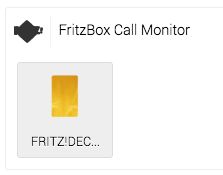
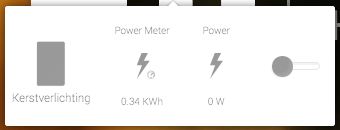
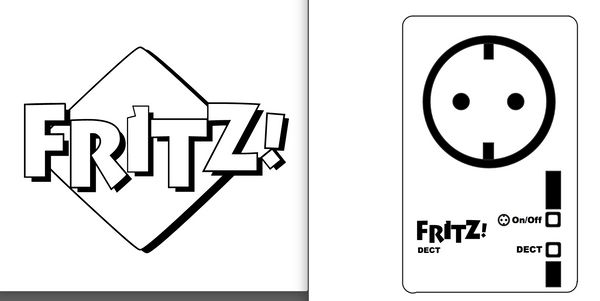
I'm absolutely new to making SVG images. I've first tried with all kinds of online converters, but they really don't seem to work. So I started to create some SVG images with a proper editor. Well, I was kinda proud on the result of the images.. until I loaded them in my app in Homey and they just don't seem to work
Thanks! (see images of how they show up in Homey below)... The SVG files are not allowed, so I made some screenshots of them as well.
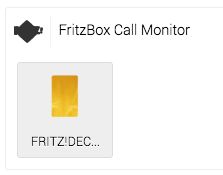
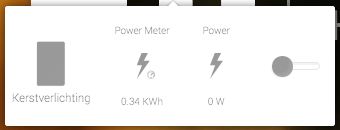
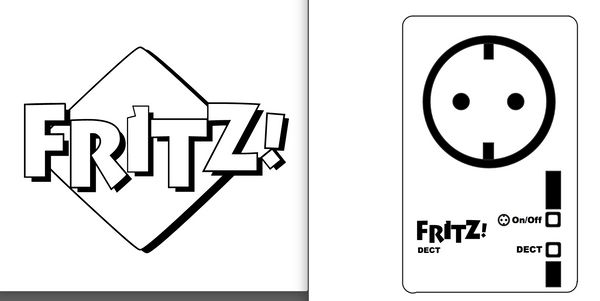
Comments
Or Athom has this dedicated github page for it: https://github.com/athombv/homey-vectors-public
http://potrace.sourceforge.net/
Available for Windows/MAC OSX / Linux
https://inkscape.org/en/about/