This is the forum archive of Homey. For more information about Homey, visit the Official Homey website.
The Homey Community has been moved to https://community.athom.com.
This forum is now read-only for archive purposes.
The Homey Community has been moved to https://community.athom.com.
This forum is now read-only for archive purposes.
Closed
Flow for Nest Protect
 robertbusscher
Member
robertbusscher
Member
in Archive
Is it possible to make a flow without a trigger? Or put devices to a group, without a flow. So you can put a group of devices into a flow.
An example:
I have three Nest Protects. I want to turn on the lights (all of them in my house) when smoke was detected.
That is possible within a flow. But I have to make three flows with the same rules. And also for CO2. Totally six flows with the same settings
Now you can put a flow within a flow, but that flow needs a trigger.
I would like to make a flow of all my ligths turn on. Without a trigger. And put that flow in the flow of my three Nest Protect flows.
Flow card: When smoke detected, send push notification, turn homey pulse red and enable flow "Alle KAKU aan". But the flow "Alle KAKU aan" has also a flow trigger when the time is 22.00 hours.
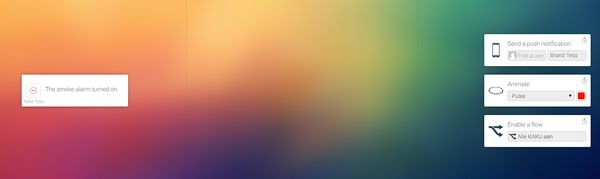
Sorry for my faulty English.
An example:
I have three Nest Protects. I want to turn on the lights (all of them in my house) when smoke was detected.
That is possible within a flow. But I have to make three flows with the same rules. And also for CO2. Totally six flows with the same settings
Now you can put a flow within a flow, but that flow needs a trigger.
I would like to make a flow of all my ligths turn on. Without a trigger. And put that flow in the flow of my three Nest Protect flows.
Flow card: When smoke detected, send push notification, turn homey pulse red and enable flow "Alle KAKU aan". But the flow "Alle KAKU aan" has also a flow trigger when the time is 22.00 hours.
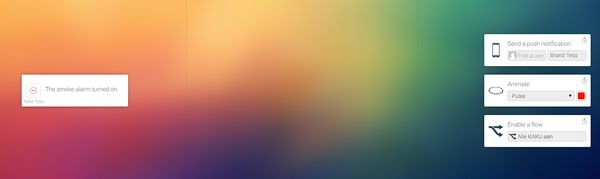
Sorry for my faulty English.
This discussion has been closed.
Comments
If the Nest app could present the various smoke/co2 detectors as one enitity with values to represent the actual device and reason it triggers an alarm it would be way easier!
I think this is a great feature request!
Had to use google to retrieve it, I did s similar example somewhere...