This is the forum archive of Homey. For more information about Homey, visit the Official Homey website.
The Homey Community has been moved to https://community.athom.com.
This forum is now read-only for archive purposes.
The Homey Community has been moved to https://community.athom.com.
This forum is now read-only for archive purposes.
Solved
Homey lost Athom cloud connection issue [fixed]
 nteuniss
Member
nteuniss
Member
Yesterday evening my Homey spoke to me and said something similar like: "No connection to server". When switching devices using the app on the iPhone it doesn't respond to anything. Using the webgui on its local lan IP address it works. Looks like it doesn't have connection to the Athom Cloud. I have checked the credentials and done a total reboot twice (via webgui and Pull the Plug method). Any thoughts how I can troubleshoot this incorrect time issue?
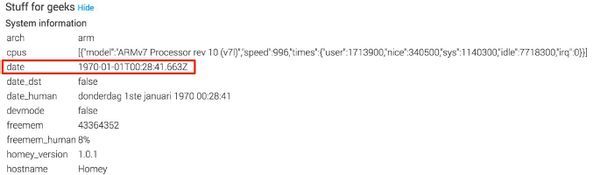
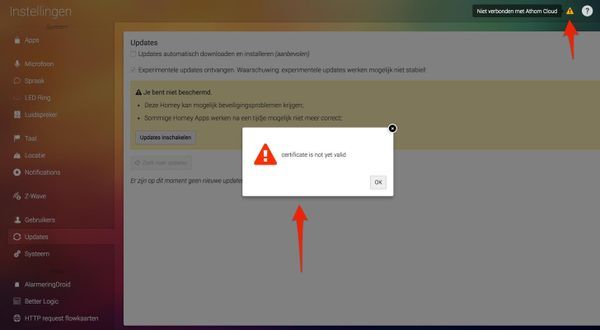
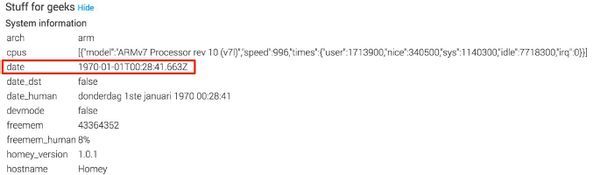
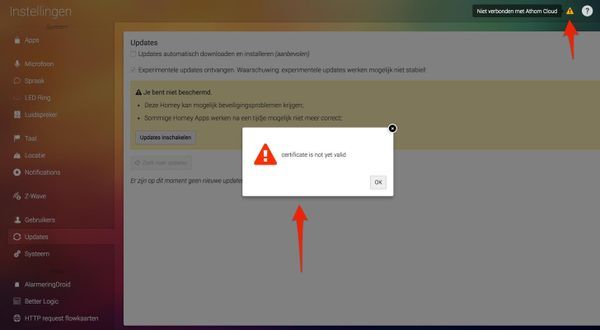
Tagged:
Comments
Most likely time or date is off.
It should automatically get the correct time so not much you could do if time ever is incorrect .
Is your Internet connection normal working? Did you reset your router?
@caseda, I will try your advice
that is the one i mean, in the reset it will first update to 1.0.2, since you have experimental checked
then you will get the question if you want to keep your data or start fresh
had the same issue and could keep the data just fine to get it fixed
The solution for me was that i did not assigned a ntp server in my DHCP scope, after assiging a NTP server i the DHCP scope the connection with the cloud came back.