This is the forum archive of Homey. For more information about Homey, visit the Official Homey website.
The Homey Community has been moved to https://community.athom.com.
This forum is now read-only for archive purposes.
The Homey Community has been moved to https://community.athom.com.
This forum is now read-only for archive purposes.
Fibaro, what to select?
What the difference between the pointed at devices (other than the color, you smartasses) ? The name is the same, the image is the same, so what do I pick when adding a device?
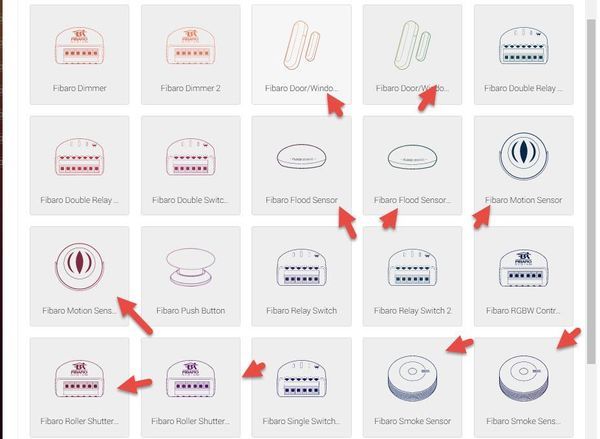
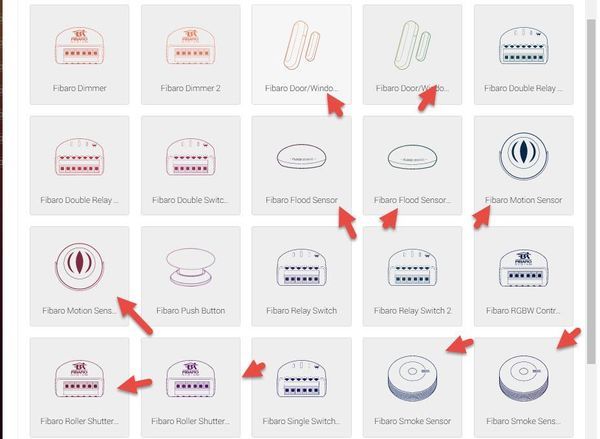
Comments
Fibaro Motion Sensor <= no Ellipsis!
Fibaro Motion Sens... <= Ellipsis!
/end of rant, needed to get that out of my system
Solution: delete Fibaro from the name. (Of course all of them are fibaro as the user clicked on the Fibaro product family). That would give enough space for the missing bits.
oh they will make it even worse then v3, everything in Z-wave plus version, and the name still the same (like the motion sensor already is)
just look at the wallplug, already 2 versions (v101 and v102), same name = wall plug, and the upcoming z-wave plus version (v102 Gen5), = still wall plug
so we defently need to find a better way then just removing the "Fibaro" in the name
something like... categories in the device list? or able to combine devices that include the same, like the dimmers to 1 device, the relays to 1 device, motion sensors to 1 device, etc
(BTW: in general the Homey model of a different device per physical device doesn't scale well, leading to lots of different devices, apps and unnecessary memory usage).
removing the brand is the only option for now unfortunately
(Maybe even split up the apps into specific drivers per device, so you will only download drivers for devices you have.)
Not here. I see this when I hover the mouse:
Win10/65 Chrome. No way to see what's what.
Hold mouse over name
win10 / chrome Version 54.0.2840.71 m (64-bit)
try to hover the name
If you select the device from the list, as posted in the image above, you'll get instructions on how to set the device in learning mode.
That's the only difference between your method (@Arjan) and selecting a device from the list.
Quite handy if you know the procedure and have the app installed already
Does Homey only support the Z-wave devices for which there is a app in the app-store? Or does it support every Z-wave (plus) device and is the app only for the instructions how to acces learning mode on the device?
Every z-wave is supported.
if there is no app for it installed it will be installed as a BASIC (on off) device.
so things like switches and sockets will most likely work.
more complex devices like sensors are not really supported out of the box without app, as in, motion might work, but no temperature/lux/humidity etc
Domoticz uses somekind of an open z-wave library. With this library domoticz supports almost every z-wave device. Can we implement the same library (maybe as app) on Homey? that would save an app for every brand.
it's not just somekind of open z-wave, it is Open Z-Wave
but that will never happen, open z-wave uses a totally different way of controlling devices.
and it has a lot of mistakes in it.
i wouldn't even want to use it so many mistakes
i would rather use openHab's library, but even that has some mistakes.
and also using a different way of working of course
homey's library is just small at the moment, but can become a lot bigger then open z-wave because homey is more versatile, and it is the only (mostly) open source controller (community build-able) that can control all command classes (even though there are some bugs at the moment that make it seem like it can't)
even the once that are still to come are easy implementable (is that even a word?
those 2 didn't become so big in 1 year also
so just give it some time