This is the forum archive of Homey. For more information about Homey, visit the Official Homey website.
The Homey Community has been moved to https://community.athom.com.
This forum is now read-only for archive purposes.
The Homey Community has been moved to https://community.athom.com.
This forum is now read-only for archive purposes.
Z-Wave issue: Something went wrong
I have a problem adding a Z-wave device. It gives an error everytime I try it (see screenshot). Until two days ago (on 0.9.3) I could add a Z-Wave Nodon device without too much problems. I worked on some improvements of the driver for the switch and had to remove/add the device many times. A couple of days ago a driver was published on github that looked better than mine, so i thought of installing it and see how it worked.
It worked fine the first time with the other driver. But since i'm not able to connect the device anymore. Not with both drivers, removing the driver (so with default Z-Wave). Removing the device is not possible, as it is not connected. Connecting it always get the Error: "Er is iets fout gegaan".
As far as I can see it can not be the distance. The device is about 1 cm from Homey.
The only thing I did not try is resetting the Z-Wave network, as this means I have to connect all my wall plugs in the house again and also editing all the flows again.
Did somebody has had this error before and found a way to solve it?
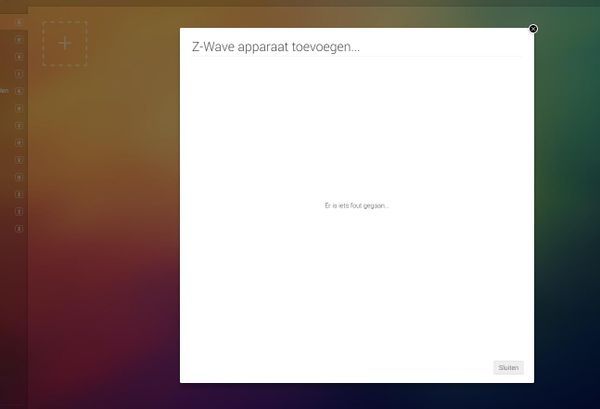
It worked fine the first time with the other driver. But since i'm not able to connect the device anymore. Not with both drivers, removing the driver (so with default Z-Wave). Removing the device is not possible, as it is not connected. Connecting it always get the Error: "Er is iets fout gegaan".
As far as I can see it can not be the distance. The device is about 1 cm from Homey.
The only thing I did not try is resetting the Z-Wave network, as this means I have to connect all my wall plugs in the house again and also editing all the flows again.
Did somebody has had this error before and found a way to solve it?
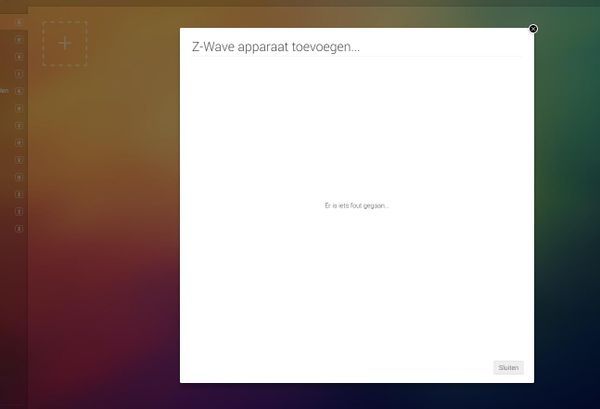
Comments
Pairing at <50cm is 1:1 communication between device to pair and Homey.
But, I tried so many times that also the wait 30min wait has been done.
What kind of device are you trying to include.
What version of the app are you trying to include it with.
Since you were busy with improving the driver, did you change anything in the app.json or only in the driver
You could try to restart homey via Settings -> System -> [Reboot], this will restart the chip and library.
If that not works the only option will probably be to reset the z-wave chip.
But before you do a reset, didn't it work at all? (when it still was including)
What did you try to add as debug, maybe can be fixed code-wise.
EDIT: btw did you try to reset the switch to its default internally? (hold the down-left and down-right button for a few seconds until the LED start blinking red and green)
My feeling is that it is a problem in the z-wave core library. The Z-wave communication still runs, as my wall plugs are all working. Maybe it can be solved with a Z-wave reset. But that means I have to pair all the wall-plugs again, and this is a pain. They are all around the house and some of them are not easy reachable. And after pairing I have to edit all the flows as well.
"But before you do a reset, didn't it work at all? (when it still was including)
What did you try to add as debug, maybe can be fixed code-wise."
When I used my driver was working ok. When I installed the driver from Github no buttons where working. I than added some "Homey.log(" to the driver.js to find out if a button press was detected. It could well be that after the first pairing something happened (not related to the app) in Homey. And because of that the app did not work and now the pairing does not go ok.
I've experience that when Homey is started (Rainbow spinning) Z-Wave needs a little bit more before it is ready, if you give it a command while it is getting ready it could crash until you reboot again. See also https://github.com/athombv/homey/issues/837
But in this case I tried it again a few hours after rebooting Homey. And I could see that my Z-wave devices where working (I could turn on/off my lamps). So in this case it has to be something else.
Now I can add the switch (and all the other wall plugs, zucht).
And the Nodon driver is working fine (latest version from github).
Thanks for all your help.
the latest github version is now the same as the one in the store
and good luck with re-adding all devices, i know how it feels (done it sooo many times now)