This is the forum archive of Homey. For more information about Homey, visit the Official Homey website.
The Homey Community has been moved to https://community.athom.com.
This forum is now read-only for archive purposes.
The Homey Community has been moved to https://community.athom.com.
This forum is now read-only for archive purposes.
Comments
That can't be an android TV television..
That model is from 2013.
Sony only started in 2015 with the first Android TV televisions
Reading the interwebs also confirmes it is a "Sony smart TV platform" a.k.a. Playstation like interface
Yesterday I installed the app using the instructions.
Everything went ok, and the app showed up in the "Settings" section of Homey.
But nowhere else. I expected it to show under devices where it can be added (and configurated) to the living room.
Unistalled the app, restarted Homey and reinstalled the app. Unfortunately with no further results.
Follow the pre-setup settings for the TV and Try to pair the TV automagicly and/or manual.
This should add the TV and make things work.
@ ;With OpenRemote I can POST commands like this:
For channel 1:
URL: http://10.0.0.21/sony/IRCC?
POST <?xml version="1.0" encoding="utf-8"?><s:Envelope xmlns:s="http://schemas.xmlsoap.org/soap/envelope/" s:encodingStyle="http://schemas.xmlsoap.org/soap/encoding/"><s:Body><u:X_SendIRCC xmlns:u="urn:schemas-sony-com:service:IRCC:1"><IRCCCode>AAAAAQAAAAEAAAAAAw==</IRCCCode></u:X_SendIRCC></s:Body></s:Envelope>
Return data:
You are able to install the app?
Could you try to start pairing and add the TV manually;
Name: Sony Bravia KDL- 46W905A
IP: xxx.xxx.xxx.xxx
PSK: 0000
And see if you could make some flows and control the TV.
Making a new flow i get the message: connection error(timeout|refused)?
If so, open settings of the device and see which PSK is set.
Could you try to fire this request on your TV and post the results:
method: POST
url: /sony/system HTTP/1.1
header:
json payload: {"method":"getPowerStatus","params":[],"id":5,"version":"1.0"}
The App is visible in Settings.
Which Homey firmware are you running?
Could you try to re-install the app with:
and post some screenshots of the install procedure, settings app page and pair popup?
hi where do i put this request, on the tv or in chrome.
https://forum.athom.com/discussion/comment/26420/#Comment_26420
Do you have more info (sites/forum/etc) on how to communicate with the API of your TV?
Oo and a bit more explaining;
The specific API call has no endpoint on your TV's firmware.
I use this call for 2 reasons;
1. see if the TV is there
2. whats the power status of the TV
Because this call is failing, the app things the isn't there and because the app don't kwow the power status the on/off capabilities can't work.
So if your TV has a endpoint for the power status, then i can make it work (i hope and think).
This is what I found over the years:
listing from Vladimir Shabunins https://github.com/shabunin/cf-sonytv/blob/master/scripts/SonyTV.js
http://www.openremote.org/display/forums/Sony+TV+HTTP+control
Didn't look at the links yet, but if the have the right info then I hope to fix it within the upcoming 1-2 weeks.
Alright, as promised; the installation screenshots.
Preparation: uninstalled Sony Bravia app & restarted Homey, installed NODE.JS
Step 1:
Then a
thom project --create
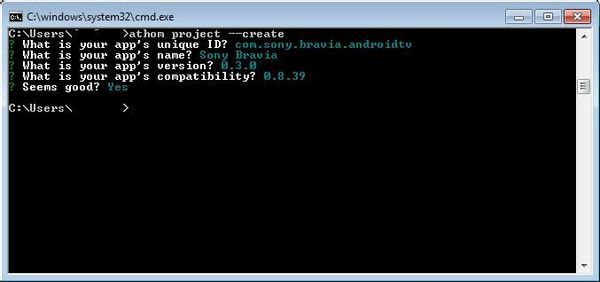
Finall
y athom project --install
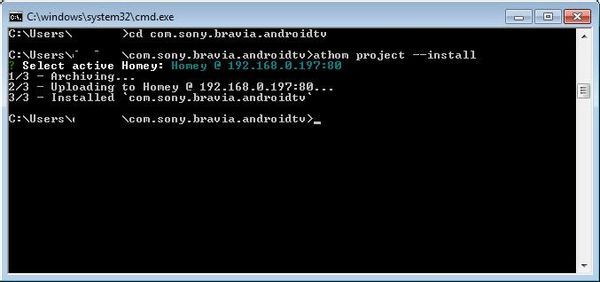
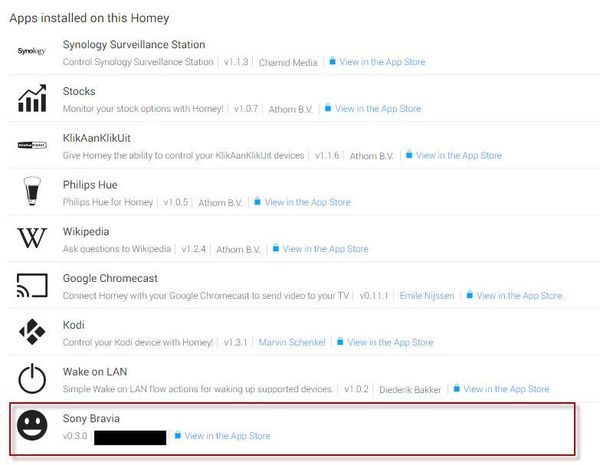
Sony Bravia is here! (and enabled).So far so good.
Check in Homey > Settings > Apps:
Go to devices and try to add a new device:
No Sony Bravia... (not even after restart of Homey)
I tried this procedure now 6 times, tried to disable the app - restart and enabled again.
No luck.
I hope one of you have some advice.
thanks in advance!
*the command sections are a bit off, but as you can see in the screen-shots, no typo was made.
This is not the procedure for installing apps. sorry.
First download the app from githhub:
https://github.com/freemann/com.sony.bravia.androidtv/archive/master.zip
unzip the file in a certain dir/folder.
go to that dir/folder and run;
nothing more and nothing less.
Just did a small update, hopefully this fixes the older models and timeout/refused errors.
Ah, sorry about that, I just followed the instructions from the developers section on Athom.com.
Can I use the --install command too?
Thanks for your quick reply btw!
--run doesn't survive a reboot.
So you can use them both and its up to you which one you choose.
Hi, thanks. I will try this version tomorrow or in the weekend.
Your instructions are helpful, the app installed as it should. Thank you for your help and the development of the app, I'll buy you a beer.
A quick test resulted in controlling the TV. Genius.
Thanks again.
No hurry and let me your findings!
@Hindelaufen
Your welcome and have fun with the app and Homey!
[edit] thanx for the beers!!
One small thing
My BRAVIA model number: KD-49X8505B
Looks like Sony implemented this API on more TV's.
"TV on", do you mean a Flow Card and if so, is it a "When" or "Then" card?
Also another question to you;
Is the device/mobile card showing the right power status of your TV?