This is the forum archive of Homey. For more information about Homey, visit the Official Homey website.
The Homey Community has been moved to https://community.athom.com.
This forum is now read-only for archive purposes.
The Homey Community has been moved to https://community.athom.com.
This forum is now read-only for archive purposes.
Closed
Motionsensor add "(no) movement since" timer
Hey it would be cool if there will be an option implemented that shows how long the last detected movement was in the past at a sensors overview-popup / Android/Iphone App.
It would be ideal if you place this at the generic alarm icon e.g. : On (since 32s) or if the period is longer then 5 minutes you could use time-stamps: Off (Since 10:03 am)
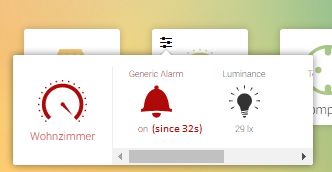
It would be ideal if you place this at the generic alarm icon e.g. : On (since 32s) or if the period is longer then 5 minutes you could use time-stamps: Off (Since 10:03 am)
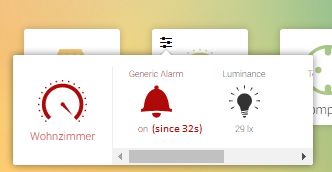
This discussion has been closed.
Comments
I think we can make a quick fix for that with stylish.? Shouldn't be that hard to make it this way, even if it is just until the new better flow editor comes around.
I might even poke around these few days for more fixes then that have been added at the moment:
https://forum.athom.com/discussion/1011/simple-stylish-script-to-fix-some-ui-issues
Have some issues still myself i would like improved as well.
This should work for your "problem", just add it into stylish.
Will add this in the stylish threat when i have more things to add.
Thinking about categorizing them so you can choose what you want to add for yourself.