This is the forum archive of Homey. For more information about Homey, visit the Official Homey website.
The Homey Community has been moved to https://community.athom.com.
This forum is now read-only for archive purposes.
The Homey Community has been moved to https://community.athom.com.
This forum is now read-only for archive purposes.
Closed
What do I do wrong here?
See the below flow. I have set that my sunscreen moves up when luminance drops > 200 lux.
Yet, while the luminance is currently 56 lux, it does not run the flow. When testing it, it mentions that the luminance requirement is not being met (???).
Any of you guys has an idea why?


As you can see here, the Luminantie and Temperatuur are the only variables available, when I start to type in the 'value' box so imho it's not a issue of the wrong(ly typed) variable name.
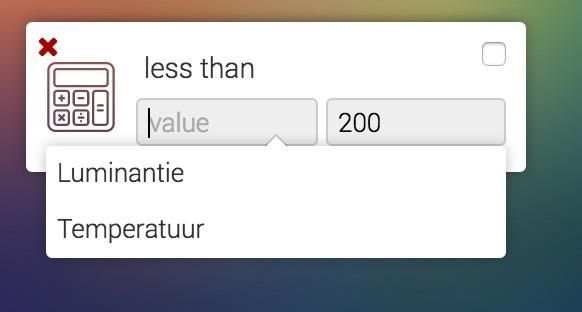
Yet, while the luminance is currently 56 lux, it does not run the flow. When testing it, it mentions that the luminance requirement is not being met (???).
Any of you guys has an idea why?


As you can see here, the Luminantie and Temperatuur are the only variables available, when I start to type in the 'value' box so imho it's not a issue of the wrong(ly typed) variable name.
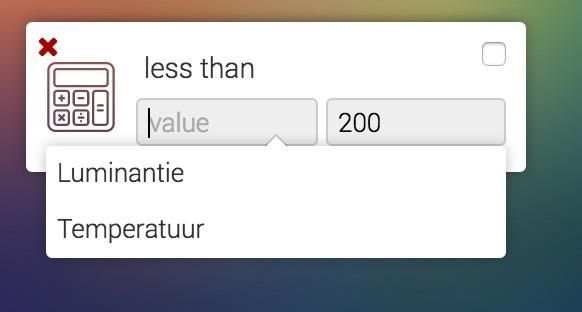
This discussion has been closed.

Comments
So you need a flow:
When "helderheid veranderd" set Luminatie to ""LUX"
in that flow you drag the black LUX to the space that sets the Luminatie.
Does that sounds logical?
Otherwise I can try in dutch
Aha, you mean something like this?
So what IS the value in your variable? is it below 200 now? (since your using better logic this would be very easy to see in the settings)
2:
But why use a variable anyway if you use "de helderheid is veranderd" card you can use the tag in the default logic "if less then" card
2. I've tried that, but that does not work either...
You will need to process this tag first by 1 setting it in a variable (this needs a extra flow
1: [IF] Helderheid is veranderd [THEN] Set a variable (Luminantie)
2: [IF] Variable has Changed (as your trigger in the flow that you have now)
Did not work, did you use the better logic? like you are doing now, or the Default that comes with Homey already
I've now these 2 flows, but when testing it, it still does not yield the desired result.
Otherwise nothing has changed...
The test button doesn't start new LUX-meting.
that shoulld work
By the way, what is their use then?
And of course @caseda and @MartijnDeRhoter
Definitely not the average consumer! (@stefan, @Emile)
EDIT: it seems that I can't tag Stephan and Emile anymore... Have they abandoned this forum??
Afaik there will be some global variables: like temperature (average of all sensors). Luminance can be a global variable too but which sensors should be included? Average of inside and outside? And how does Homey know which are inside and which are outside? And do you add the wunderground UV-values for example?
Sorry, wasn't here yesterday-evening but the flow you worked to was posted a couple of times already, I did this two days ago for the last time. So what's important: A decent search-function on this forum and good examples in the documentation...
Yes, a decent search option is vital, but Athom thinks otherwise until now.
Maybe a challenge for @annemarie ?
(Autocompletion on tagging seems to be broken on IE)
From mobile, clicking on their names did not work. Now on desktop it works indeed. Thanks.
Still think it will be very wise of @Athom do implement a set of template flows with noob explanation for this - a little more advanced - type of flows.
Just use (in example):
[IF] Lux is veranderd
[AND] Tijd is later dan 17:45
[AND] Logica (lux is lager dan 200)
[THEN] Rolluiken omlaag
Sometimes you can also drag the Lux card to the [AND] column on which you can state 'lux lager dan'.
[IF] Lux is veranderd
[THEN] fluxvar=luxvar
[THEN after 2 seconds] luxvar=Lux
[IF] luxvar is changed
[AND] Time is later then 17:45
[AND] fluxvar > 200
[AND] luxvar < 201
[THEN] Rolluiken omlaag
[IF] luxvar is changed
[AND] Time is later then17:45
[AND] fluxvar < 200
[AND] luxvar > 201
[THEN] Rolluiken omhoog
This way the "up" and "down" signals are only send once. Also, it prevents odd behaviour when lux = 200...
There are several options to only send it once besides yours, like:
1: [IF] Lux has changed
[AND] Time is later then 17:45
[AND] Lux = less then 200
[AND] rolluik_stand = up/true
[THEN] Roluik Omlaag
[THEN] set rolluik_stand = down/false
2: [IF] luxvar is changed
[AND] Time is later then 06:00
[AND] Lux = more then 200
[AND] rolluik_stand = down/false
[THEN] Rolluik Omhoog
[THEN] set rolluik_stand = up/true
this way you can see in homey if the "rolluik" is up or not, and use that in multiple flows, like when sun is shining.
if you use z-wave for your roller shutters, you can just use the device's state instead of a variable for this.